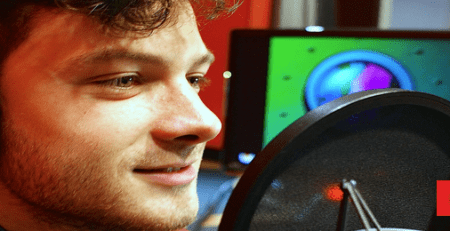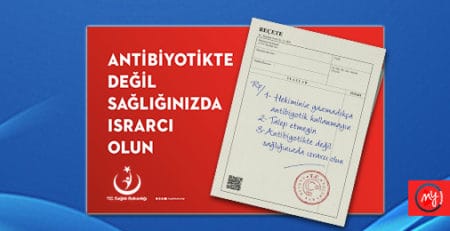Most Effective e-Learning Voice Over Tips
Most Effective e-Learning Voice Over Tips
The creation of the e-Learning voice may seem a simple and simple task. After all, how difficult can it really be to describe the eLearning course, do you think you are an expert on the subject right now? However, the fact is that developing e-Learning Voice Over may prove to be a time-consuming and stressful challenge even for most experienced e-Learning experts. Here are a few tips that can help you create an e-Learning sound that engages, amuses and illuminates your students.

How to Create Impressive e-Learning Voice Over
Show your e-Learning Voice on the Map
Even before you start typing your script or pressing the bile record gerekti button, you'll want to define in detail what needs to be included in your e-Learning Voice. This is especially useful if you have not typed text. Develop a list of learning goals and goals or important ideas that you need to include in the conversation. Also, map the flow of the command, as you will need to know which ideas to cover the first and general tone, and keep the images, graphics, and videos in mind.
Create Scenario for Natural and Speech purposes
Always maintaining a sense of professionalism, E-Learning Voiceover his work should be natural and talkative. You want the students to feel like listening to someone who is friendly, friendly and compassionate rather than a cold and work-like narrator. So, create content that reflects what you normally say when you write your script. Keep the sentences and use all the sounds in one voice. Be informative and authentic, so that your students feel a sense of emotion about making this basic connection with your audience while feeling the sense you know about the subject. Ideally, before you start writing the script, you want to decide whether to use the first, second, or third person narration, and to make the tone and narrative sound so that you remain fully consistent.
Analyze Time Planning
Note that when creating your e-Learning voice on the script, 100 words are usually equal to 1 minute of recording time. This will help keep you boring and boring, rather than making your lessons short and engaging. It also allows you to schedule your screen transitions. For example, if you add 100 words of text to a screen, you know that you need to wait for about a minute to let the learner read about the topic discussed in your e-Learning Voice.
Always Run a Test Tour
Although you've counted countless hours to fine-tune your script and break it into a manageable dimension, you'll still want to do a test tour to ensure everything flows effectively before you start recording; Even if you rent a sound from the artist to read the script. Off-topic, irrelevant or E-Learning Voiceover operation gives you the chance to reprocess any content that is not compatible with the public voice.
Silver is Silence
E-Learning or E-book Recall Do not be afraid of silence when creating your project. It is the best way for your students to interrupt their voices, so that they can effectively absorb and manipulate information rather than rush to the next topic by filling the information with a narrative in a second. You can use silence to let your audience emphasize when it's time to move on to another idea or lesson, even when they need to review a graph or graphic shown on the screen.
Follow Learning Objective and Rules
Keep in mind that e-Learning Voice over you should not attract the attention of your students. Instead, it should be a learning aid that only allows them to absorb the content more effectively. Ideally, they will begin to acquire information only by reading the text, and sound will enhance the protection of information. Therefore, try to avoid avoiding dramatic or overlapping voices, such as annoying sound effects and expressions such as heavy accents or character depictions. Use the voice to draw attention to key points on the screen, to give examples of the real world that contain the subject, or to pause them and ask them to think that they are provoking questions that reflect the subject.
Ambient noise is not your friend.